For years, I never realized that Blogger.com allows their uses to modify and or add meta tags into their blogs. Meta Tags are very important because most search engines uses meta tags as a basis on how they index your home page as well as your individual post pages.
Adding meta tags into your Blogger.com blog will really step things up for you and help increase traffic. Let me explain further with a few screen shots pulled from Google.
This is how Google has indexed their own Official Google Blog home page.
Lets look at some key elements in this listing:
The Meta Title Tag is easy to modify. This is the actual title of your blog. View screen shot:
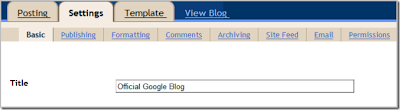
See how the title of Official Google Blog matches exactly what appears in the search engines? You can change your title of your blog to include certain keywords that you want to target in the search engines.
Lets look at the description next. On the first screen shot you can see that Google has indexed their own Official Google Blog and has a pretty crappy description. On the next line in your Blogger.com dashboard you will see the option titled description. Logically, you would think what ever you type there is what would also appear in the SERP's as well.
This is NOT the case. This field does NOT write the proper tag to show search engines what your site description is. And that is the reason why 95% of all Blogger.com bloggers get terrible results in the SERP's. The trick I want to show you is adding your own Meta Tags into your Blogger.com blog. Here is how.
Adding Meta Tags To Blogger.com
In your blogger.com dashboard, navigate to your Template / Edit HTML tab and add the following code directly below the tag:
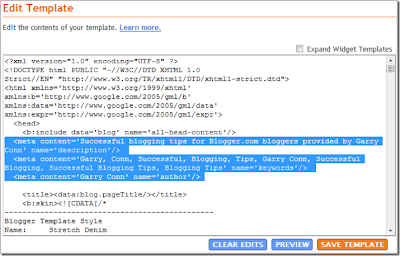
You can use my entry as an example:
Here is a screen shot example:
So, eventually when Google does index my site the listing on my home page should appear as follows:
Garry Conn dot Blogspot dot Com
Successful blogging tips by Blogger.com bloggers provided by Garry Conn.
garryconn.blogspot.com/ May 17th, 2007
I am choosing to target my own name rather than any other keyword. If I wanted to totally market the words, "Successful Blogging Tips", I would name my site title that.
Now this doesn't really help too much in the individual post pages, but it does help a lot if your blog is focused on one primary topic. Meaning if you talk about dog grooming and nothing but dog grooming and your meta description explains that your site is about dog grooming, your individual post pages will maintain a level of relevancy based on your site's title, meta description and keywords. The end result is your will not have individual posts pages that appear like this:
The end result is your individual posts pages should appear just like your home page appears, but will pull up better under the keywords you have chosen to target.

No comments:
Post a Comment
Hey just comment do not spam